Basic
Advanced
URL
Usage
Basic
Specify the width and height.
https://placehold.jp/{width}x{height}.png
e.g.: <img src="https://placehold.jp/150x50.png">
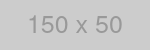
Background color, font color, font size
https://placehold.jp/{font color}/150x100.png
https://placehold.jp/{background color}/{font color}/150x100.png
https://placehold.jp/{font size}/{background color}/{font color}/150x100.png
e.g.: <img src="https://placehold.jp/24/cc9999/993333/150x100.png">
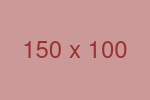
Format
Available image formats are JPG and PNG.
e.g.:
<img src="https://placehold.jp/006699/cccc00/150x100.png">
<img src="https://placehold.jp/006699/cccc00/150x100.jpg">
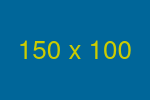
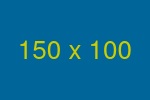
Text
You can put a string to the image. Use a "text" parameter.
https://placehold.jp/250x50.png?text={text}
e.g.: <img src="https://placehold.jp/24/cccccc/ffffff/250x50.png?text=placehold.jp">

Advanced usage(CSS)
CSS is available. Advance tab -> CSS -> click enabled.
https://placehold.jp/250x50.png?&css={JSON formated CSS}
e.g.: <img src="https://placehold.jp/3d4070/ffffff/150x150.png?css=%7B%22border-radius%22%3A%2215px%22%7D">
